A DevOps approach to software and app development bridges gaps between teams and enhances product quality and faster delivery.
There are numerous tasks and skills involved in the conceiving of applications and software products. The separation between processes, development, and operation teams creates gaps that hinder the efficiency and quality of IT products. Nevertheless, the search for more resilient methodologies and tools to enhance software development has never stopped.
To this day –and more than ever in COVID times– developers keep looking for better, more efficient ways to work remotely without losing the togetherness that is inherent to team-work. From this need came the idea of DevOps.

What Is DevOps?
DevOps is an approach – or a business culture – to agile software development that consists of a set of practices aimed at increasing productivity. DevOps represents a shift in the traditional IT mindset and is rooted in the creation of a system-oriented approach to software development.
Development teams (Dev) and Operation teams (Ops) integrate to create a cross-disciplinary environment where software products are delivered more efficiently. Studies have shown that companies produce software 30 times more frequently with the implementation of DevOps. Moreover, according to the IDC, the DevOps software market will reach $6.6 billion by 2022, and over 50% of companies had embraced DevOps in 2019.
In an ideal DevOps climate, teams collaborate throughout the entire software life-cycle, from beginning to end. Additionally, team members usually tap into automation tools and technology aides to leverage the programming and delivery of top-quality products.
DevOps Tools
It is undeniable that the value of DevOps comes from its acceptance and adoption. However, there are a variety of tools that contribute to the successful implementation of the DevOps mindset. These tools are specific to each stage and can add tremendous value to the DevOps workflow, especially when working remotely. Here are some of them.

For CI/CD
Jenkins
A CI-focused open-source automation tool written in Java used to build and test software projects.
- Pros: Jenkins is free and easily deployed. It helps to integrate changes into projects and stages of the software life-cycle process. It assists in testing, packaging, and deployment, all through automation.
- Cons: Jenkins has a lot of redundant plugins, which makes finding a useful one can a long process. It can be hard to configure at times and has shown some flaws in error reporting.
For Planning & Collaborating
Jira
Developed by Atlassian, Jira was initially conceived as a bug-tracking software, but over the years, it has been adopted by DevOps teams as a project management tool.
- Pros: Jira’s versatility means it can be used as a tracking, planning, communication, and management tool. Jira is useful for Scrum to develop software and has easy integration with other Atlassian products.
- Cons: The mobile app version is not user-friendly and has a very confusing UI. Its reports on issues are not reusable nor downloadable as images, and it has limited file size upload (10MB).
For Source Code Management
GIT
Git is a version control system that helps developers keep track of changes in the code. It allows every developer’s working code copy to act as a repository containing the full history of changes.
- Pros: Git is free and open-source. It performs at high speeds and has full local source control that works offline. It moves data between servers without losing history and safely stores and protects information.
- Cons: Git can be difficult to learn due to its complexity in some aspects of usage.
Bitbucket
Bitbucket is a web-based version-control hosting platform developed by Atlassian. It acts as a private hub for git repositor and management, source code collaboration, and as a guide to the development workflow.
- Pros: Bitbucket supports code files in different coding languages, and it’s git repositories are free for up to 5 users. It has seamless Jira integration, built-in CI/CD pipelines, and integrates easily with many APIs and services.
- Cons: Bitbucket doesn’t have strong community support because it is mainly private. It does not have third-party add-ons like charts or reports, and it can be costly if the number of repositories created is large.
For Building
Gradle
Gradle is an open-source build automation tool for Java-based projects that builds using Groovy or Kotlin DSL. It is flexible enough to offer incremental builds and develop almost any kind of software.
- Pros: Gradle provides fast build times for efficient deployments and doesn’t use XML. It enables very scalably, high-performance builds that are more readable and declarative than those built with other tools. Gradle accommodates large-scale projects easily and offers diverse plug-in ecosystems.
- Cons: It is not easy to use and implement, especially for individuals who lack experience.
For Configuration Management
Puppet
Puppet is an open-source configuration management tool that helps system administrators to configure, deploy, and manage numerous servers.
- Pros: Puppet is an open-source tool, which makes it accessible and can be used to build custom libraries. It works on several platforms, which makes more servers come into the configuration fold. Puppet boosts productivity and reduces task times.
- Cons: Puppet uses a declarative language, which limits customizability. It doesn’t provide comprehensive reports, and its UI is not very user friendly if the user isn’t well versed in programming.
For Testing
Selenium
The most popular open-source testing tool, Selenium offers full-scale test automation across the entire workflow of a web application.
- Pros: Selenium allows for flexibility when under a DevOps environment due to its cross-platform portability. It supports mobile testing and has a wide range of supported languages and browsers. Selenium has a large user community, a vast library of plugins, and it’s free.
- Cons: Selenium doesn’t allow for code-less testing, which limits its usability to programmers and the code-savvy. It doesn’t have technical support or reporting capabilities.
For Cloud Hosting
Microsoft Azure
Microsoft Azure is a cloud computing platform that has countless services and tools to help in app development, cloud migration, serverless computing, and more. Azure allows for analytics, data migration, low code development, storage, and networking. Users can use it to build, run, test, develop new applications, and run existing ones.
- Pros: Azure has hundreds of services and uses which makes it adaptable to any company, developer, or goal. It has high availability, provides strong data cybersecurity, and provides high scalability. It is very cost-effective and has high portability.
- Cons: Azure requires constant maintaining, patching, and server monitoring. It also requires a high level of platform expertise to use.
For Deployment/Container
Kubernetes
Kubernetes is an open-source automation platform for application deployment. It eliminates manual labor in the deployment stage and allows for scaling and managing individual containers.
- Pros: Kubernetes provides the ability to manage hundreds of containers, which allows apps to be distributed and scheduled efficiently. It raises productivity, helps applications run in a more stable environment, and it is very cost-effective.
- Cons: Kubernetes can be very complex to use, and if applications are small, the process can be overkill. Transitions from other software to Kubernetes can be cumbersome and complicated, and it doesn’t integrate well with other systems.
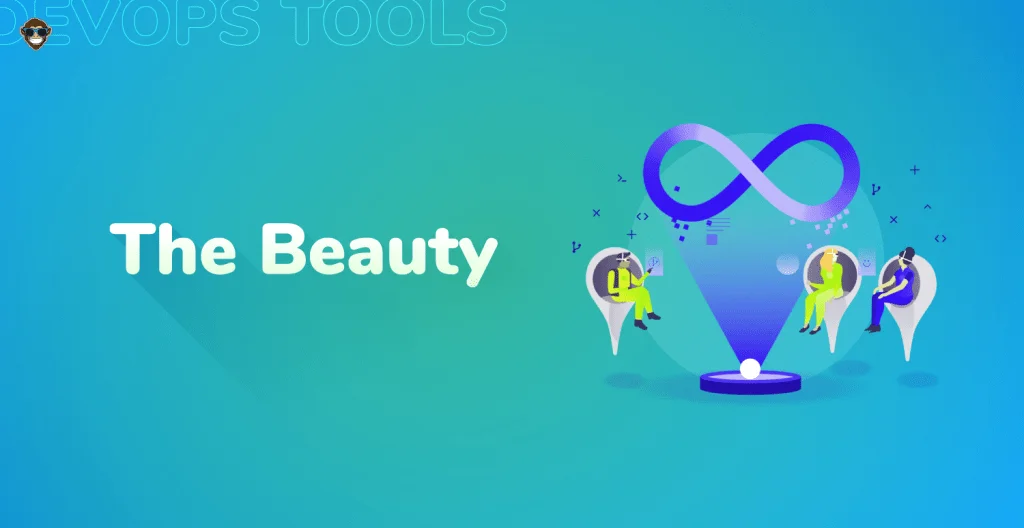
The Beauty of DevOps
Embracing DevOps is a never-ending evolutionary process. The continuous integration between teams and the constant flux of new technologies and tools take DevOps teams one step further in the software development process. As a result, products deploy faster, and problems are solved quicker. Teams can work remotely without disruptions or monitoring issues that jeopardize quality assurance, and employees perform better, faster, and more efficiently.
Altogether, DevOps teams, like ours, provide a new approach to app and software development for companies and startups seeking an entrance – or further improvement – in the digital world. The benefits of working with a developer that embraces DevOps are manifold and range from higher customer satisfaction to the delivery of quicker, less expensive products.
As experts on software and app development, we at Foonkie Monkey have been implementing a DevOps culture for years now. We have worked with pharmaceutical, healthcare, fintech and many other sectors and have provided innovative mobile and software solutions that come from a cross-functional collaborative team of professionals. We work with many, if not all, of the tools listed above and can master the technologies required for the conceiving of beautiful, high-quality mobile products.
If you need to develop a software or mobile product and want to work with a DevOps team, contact us!
