Administrator panels are a necessary part of any mobile app that, while mainly working behind the scenes, are crucial features to provide users with stellar service and smooth-running apps.
As you already know, mobile app development is an intricate process that requires synchronizing numerous elements that all come together to create the apps you and I have become so accustomed to. And they do work beautifully and look pretty, don’t they? Yes, the majority of the apps on our phones are there for a reason: they work for us. But how do they work? What happens behind the scenes? Well, usually, and as with most products and services we consume, we tend to only focus on the outside or on those aspects of said product that are useful for us. And when it comes to developing the apps we so eagerly use, all our attention goes to their functionality and none to their performance and the cogs and wheels behind them. The admin panel is one crucial yet often ignored part of these covert functionality bits.
Having a robust, user-friendly (yes, it still has to be user-friendly even if your users won’t be directly interacting with it) and high-performing admin panel is just as crucial as any other part of your application. And even though your mobile app’s end-user will have nothing to do with the admin panel, it is still a necessary feature to allow you and your team to manage your application quickly. It can also assist in getting reports, following and analyzing metrics, keeping an eye on your app’s performance, and more. In addition, a feature-rich admin panel can make it easier for you to manipulate your app’s data, track bugs, and, if your app needs it, manage inventory and customer databases.
So, as you can see, an admin panel is crucial to properly serve your users, reach your business goals, and make sure your mobile app always runs smoothly. But what exactly is an admin panel? How does it work? How do you develop one? Unfortunately, there is no one-size-fits-all approach to developing an admin panel. It all depends on your needs and your product. Still, in this article, we’ll try to shine some light on what admin panels are, how they work, and how to create one for your mobile app if you deem it necessary. Let’s begin.

What is an admin panel?
Think of the cogs and wheels that make your watch work so perfectly. They are always in the background, always working in the dark, but as crucial for your watch’s functioning as any other part of it. That’s sort of what an admin panel is to your mobile app. A mobile app admin panel is basically the heart of your product. It is an interface, if you will, that allows you to manipulate and manage your app’s data to power user-related functions, handle transactions, and track performance metrics (KPIs). Moreover, you can use your admin panel to gain valuable insights about your users and use them to identify problem areas to help you boost conversion, increase your app’s quality, and drive retention.
The vast majority of modern development teams use admin panels as a fast and effective way of managing their apps’ data and getting a 360 view of everything that goes into their products, helping them make data-driven decisions on a daily basis. That being said, it is only accessible and visible for developers, operations teams, app owners, or anyone with permissions and credentials to access it. Regular app users cannot see or access the admin panel; most of them don’t even know it exists, which is why we say admin panels work primarily behind the scenes.
Additionally, as mentioned earlier, admin panels aren’t exclusively designed for app developers. App owners, business managers, or anyone with authorized access can also use the admin panel to manage and make changes to their app. They can also make posts, add categories, change settings, add or remove widgets, links, images, handle data, or perform any action to the “visible” part of the product to help it run smoothly. Still, regardless of who will be accessing your admin panel, the most important thing to consider is that it must be specific for you and your company. It should optimize your work and make managing your app more efficient. In that sense, designing a complex and expensive admin panel might prove counterproductive, even when the most experienced developers will be using it. Instead, your admin panel must be user-friendly, simple to use, and have just the necessary features to support its functioning.

How does an admin panel work?
We can compare how the admin panel works with riding an airplane. Most of us have been on an airplane at some point, but not everyone has stopped to think about how the aircraft flies and gets us from point A to point B. In this case, the backend would be the airplane’s engine. Users can’t see it, they don’t know what it does or what makes it go, but the plane wouldn’t even work without it. Next, the pilot, who is the one responsible for flying, controlling, and landing the plane, would be the app’s administrator. And lastly, the cockpit, flight controls, instrument panel, pedals, brakes, and the tools the pilot uses to fly the plane make the admin panel. The pilot uses these elements in the plane’s cockpit or “admin panel” to change how it works and make it go faster, slower, higher, lower, start, and land.
So, just like an airplane’s cockpit, your app’s admin panel allows you to “pilot” your app while keeping all monitoring, maintenance, and management activities behind the scenes. And aside from allowing you to make changes and modify some of your app’s visuals, you can also use it to analyze figures, usage data, KPIs, and assess overall customer behavior to gauge the effectiveness of your product and your marketing activities. However, we cannot tell you precisely what your admin panel should do or all the features it should have. What your admin panel does and the features you choose to implement will depend solely on your mobile app. For instance, a social media app needs an entirely different feature set and user interface (UI) than a marketplace or a healthcare app. Still, we can tell you that your admin panel should respond to all your business and your product’s needs. It should be connected to a data source via a database or an API and contain all the information and integrations you and your team need to properly manage your app and its functionalities.

Admin panel development
Before we dive into the features and best practices to develop your admin panel, we should mention that there are two approaches to creating your admin panel. You can build your own admin panel in-house if you need a specific, custom-made solution fully geared to tailor your product’s needs, or you can use one of the many available frameworks on the market. Again, which approach you choose depends on your company’s, your product’s, and your client’s needs. You can develop your own admin panel and create a custom-designed and scalable tool that you can mold at your wish. This option gives you great flexibility and is highly customizable, but you’ll also spend around 30% of your time building and keeping your admin panel running smoothly. Or, you can save time and resources and use a framework that offers auto-generated, ready-to-use templates and tools to bolster your admin panel development efforts.
We’ll dive into what frameworks are available to you later on. In the meantime, if you were to decide to develop your own admin panel in-house, here are some of the main features you should consider implementing:
- Authorization and log in: To avoid unauthorized individuals from accessing your admin panel, you should implement an authorization protocol that allows your app’s administrators to log in securely.
- CRM: A Customer Relationship Management (CRM) system allows you to manage and automate customer service processes such as managing databases, purchases, refunds, claims, and more.
- Database integration: As explained earlier, you must connect your admin panel to a data source to fulfill its functions to the max. You can integrate your admin panel with databases such as MySQL, or DynamoDB.
- Admin dashboard: An admin dashboard is a sort of home page inside your admin panel that makes it easier for you to access information on your Content Management System (CMS) and where all the data on your product is displayed. It can show graphs, reports, revenue, user behaviors, and more as soon as you, or the administrator or authorized parties, log in.
- Analytic tools: Here lies the heart of your admin panel: data. Which feature do your users love the most? What are your users buying? How many new users signed up last month? Integrating analytic tools into your admin panel will allow you and your team to manage and analyze your users’ behavior. It will also let you see current and historical data, graphs, revenue stats, and track all the relevant metrics to drive decisions and keep your app performing smoothly.
- Intuitive Admin UI: Just because your users won’t be using your admin panel doesn’t mean you don’t need to invest some time in its UI design. So, unless you want your admins or anyone else using it to take ages finding content and modules, make your admin panel’s UI design as clean and straightforward as possible.
- User management: Your users are one of the most crucial parts of your app. However, you still need to keep an eye on them to avoid issues or to keep track of who accesses your admin panel, which will also have users aside from those that access your app. So, depending on your app, you might have to create a superuser or manager role to manage other user roles and keep an eye on which users are authorized to access what. Additionally, you need to have user management capabilities to oversee all user-generated content, messages, transactions, notifications, profiles, groups, user privileges, and more.
- Third-party integrations: If your app warrants it, you need to manage the APIs that will allow your app to have third-party payment systems or integrations with any other platform that offers external services that connect to your app.
As you can see, an admin panel is almost like an entire app in and of itself. Therefore, designing and implementing it optimally will surely help you boost your app’s conversion and retention rates and increase your user base exponentially without extra investment or additional marketing efforts. That said, your admin panel will deliver what it promises but only if you implement it correctly and follow a few guidelines to make sure you make the most of this valuable and often overlooked tool.
Admin panel development best practices
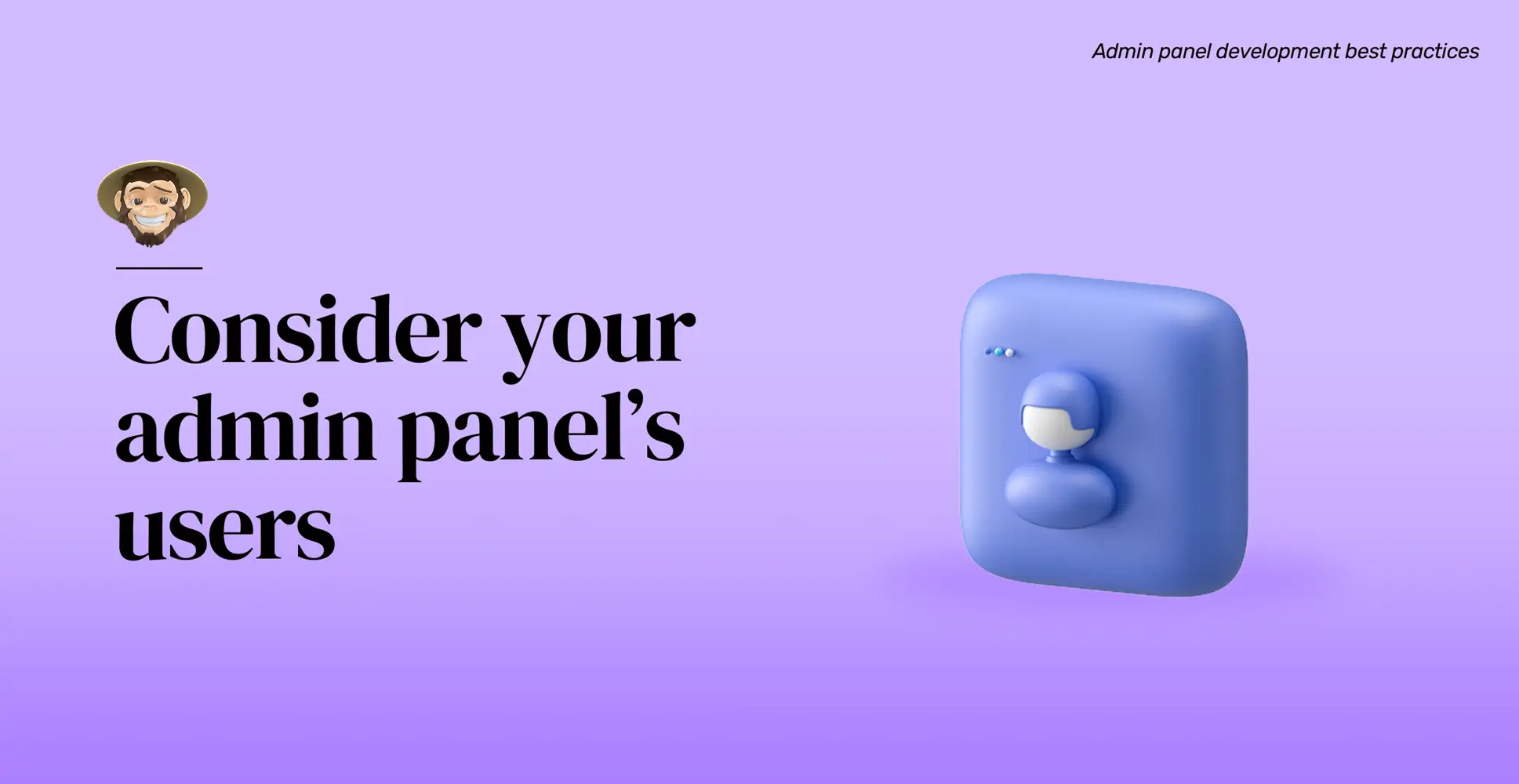
Consider your admin panel’s users
Like any other part of your app, your admin panel must respond to its users’ needs. Just because your admin panel won’t be accessible to your app’s users doesn’t mean you don’t need to optimize it for its audience. Whether it’s you, members of your team, the app’s owner, or another authorized party, the user’s impact on your admin panel’s complexity and features is determinant. That being said, keep in mind that the average admin panel user is oftentimes not an amateur. Usually, admin panels are managed by people–with or without development experience–who clearly understand how mobile products work and the business logic behind them. They also comprehend how KPI analytics and app performance work and how to implement or remove features and functionalities based on what said analytics show. As a result, and depending on your user, your admin panel can have a certain level of complexity while maintaining the perks of a well-designed console.
Nonetheless, you shouldn’t discount the possibility of having newbie admin panel users. Maybe a startup owner wants to manage their own app, or perhaps the app owner doesn’t trust anyone else and wants to take matters into their own hands. In that case, you can’t afford to neglect those types of users and leave them behind, so your admin panel’s design has to be extra intuitive and straightforward enough to allow those users to navigate it as effortlessly as possible. You can use good onboarding, simple buttons, fast access to relevant data, personalized functionalities, and simple widgets. Whichever the case, making sure you know who will be using your admin panel is crucial to determine what you should include to make it as efficient and functional as possible.
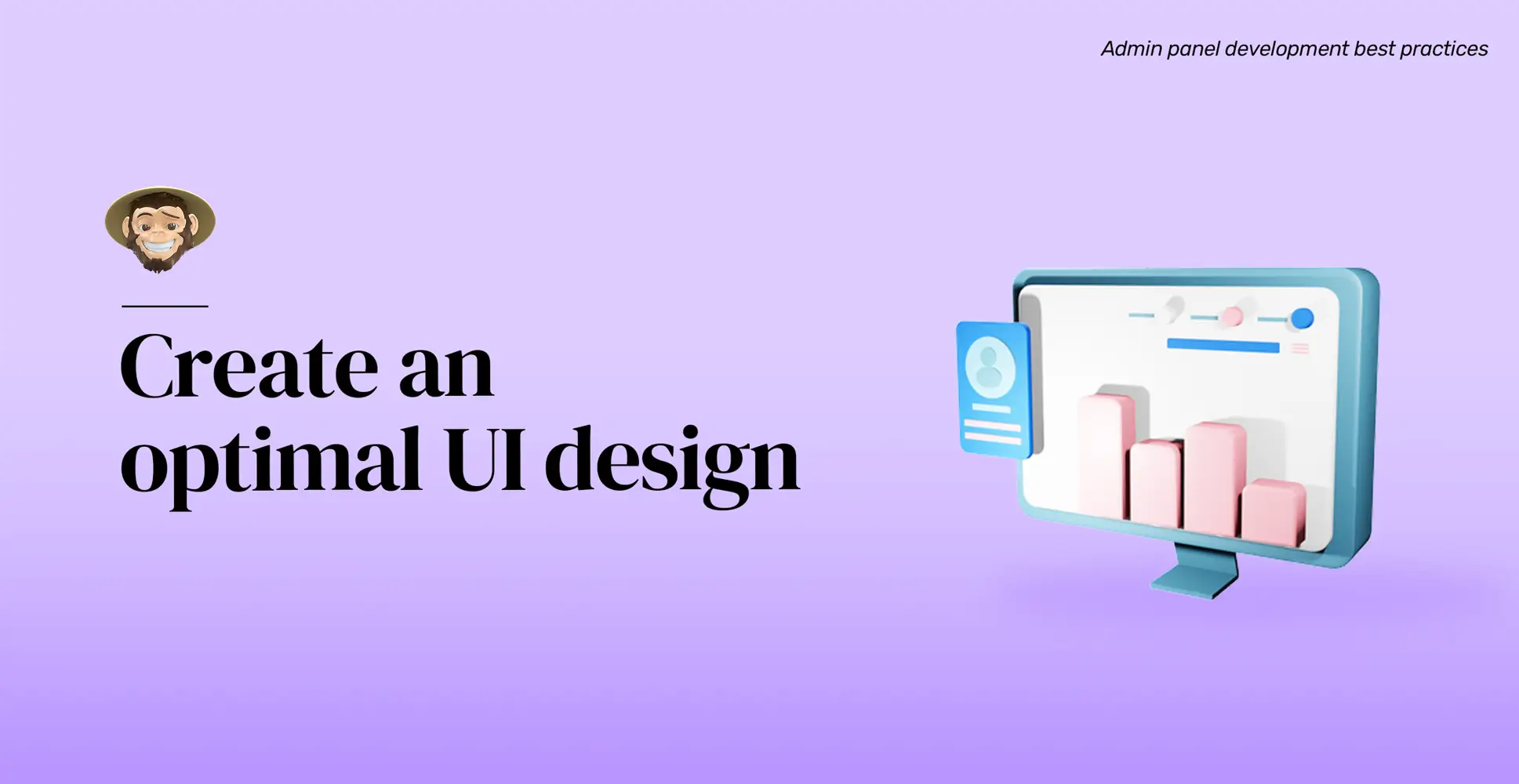
Create an optimal UI design
Following the logic above, just because your app’s users won’t see your admin panel doesn’t mean it shouldn’t be fully functional and intuitive. However, you still need to pay close attention to its UI design to ensure it is easy-to-use and user-friendly to allow your team members, or whoever will be using it, to perform their tasks as smoothly and seamlessly as possible. By doing so, you can actually save time and reduce your app’s development costs in the long run. Why? Because implementing an effective and responsive UI design to your admin panel allows users to focus on the necessary tasks and perform them quickly without wasting time navigating an intricate, complicated flow where everything is hard to find. This type of efficiency brought on by a good UI design will undoubtedly translate into time and money savings for your and your company.
Additionally, it is crucial to make sure your mobile app’s admin panel adaptively works on different browsers, operating systems, and devices. Remember, your users can range from expert developers to amateur startup owners, so the variety of devices where users will access your admin panel can be significant.
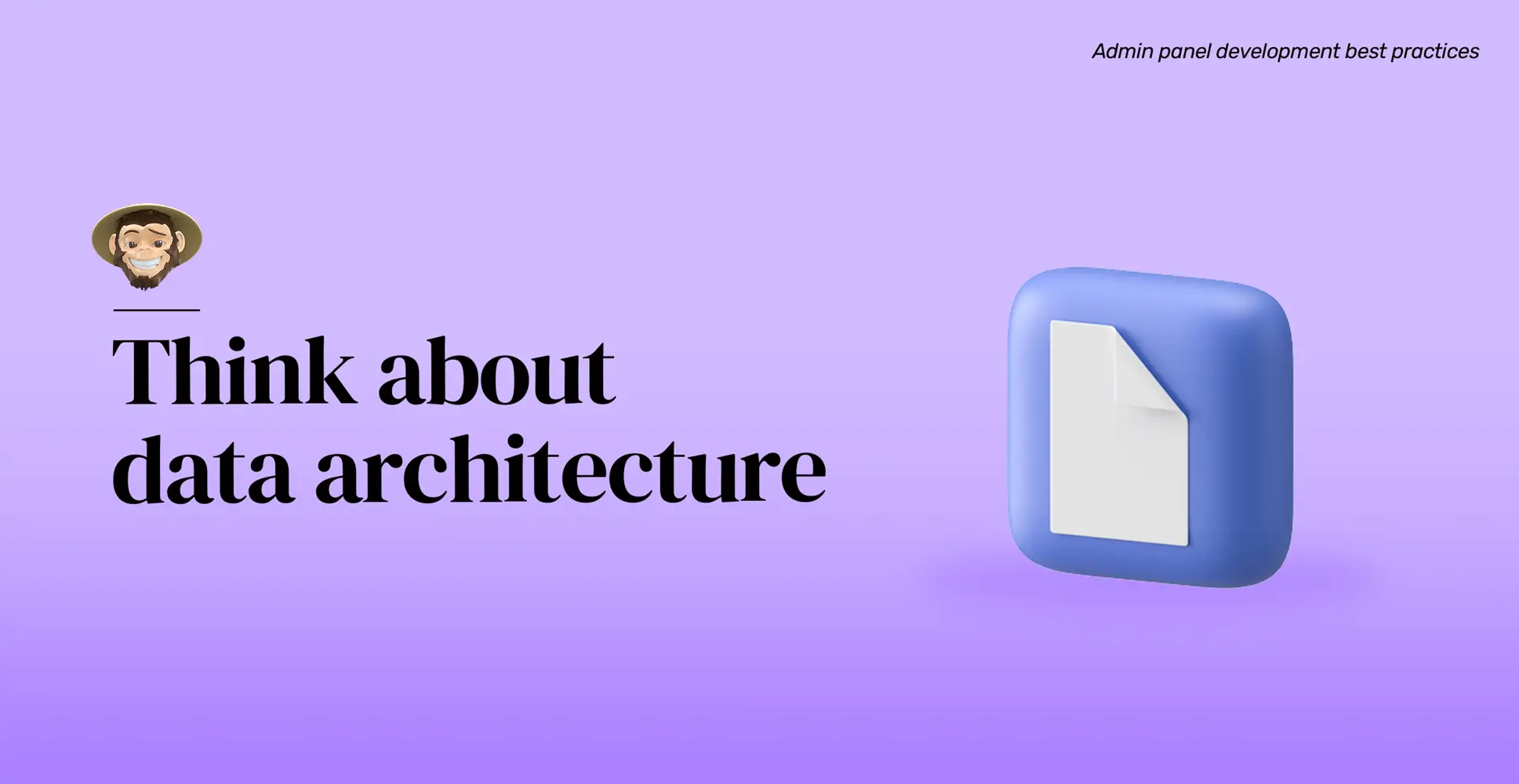
Think about data architecture
Data is the driving force behind your admin panel, and it is what powers most, if not all, of its functionalities. For that reason, your admin panel’s data architecture is a fundamental part of its proper development. There’s no point in building a good admin panel architecture if the data elements aren’t connected to each other, and interpreting them becomes a hard-to-solve puzzle for your users. I mean, just like anything in life, isn’t it better to work in an organized environment?
In that sense, you should organize all data sets to allow users to easily access and analyze them with clear connections among them and clearly visible metrics and other relevant information. You should also sort data into clearly organized categories to make its navigation as seamless and intuitive as possible using tabs, sidebars, modal windows, and data sections to avoid accumulating uncategorized information. However, if your app is more complex and inherently needs to handle large amounts of data, you can use labels, group headings, simple graphs, or symbols and contractions to take as little screen space as possible. Additionally, you can label all your data with UI tools such as color cues and indicators to group and differentiate all data.

Aim for simplicity
So, following all the points discussed above, we can safely conclude that admin panels thrive in simplicity. For them, all the minimalism we’ve discussed and the directness and content predominance are not trends to look prettier. On the contrary, they are the norm, a necessity. So, in that sense, no matter who will be using your admin panel or what your app requires, you must implement basic navigational patterns, good data visualization techniques, tabs, color coding, categories, and all the UI/UX elements at your reach to make your admin panel user-friendly while maintaining its simplicity.
Lastly, to maintain your admin panel intuitive and straightforward, don’t overdo it on graphics, color, and fancy effects. While they may make your admin panel look good, they will only serve to overwhelm its users. They will ultimately impact your business by making it harder for your team to monitor your app’s performance and make timely updates. Also, it can hamper proper data analysis and create efficiency issues that will cost you big bucks down the line. Remember, your admin panel doesn’t have to be dazzling; it must be efficient.
Finally, and as a personal recommendation from us at Foonkie, remember there’s a possibility that, with time, new team members, new employees, or other new users will need to work on the same admin panel. If it is too complicated to use, you’ll have to spend time and money training them with the possibility of some of them never thoroughly learning how to navigate it, especially non-experienced users such as startup owners or other non-developer administrators. However, suppose your admin panel is simple, intuitive, and user-friendly. In that case, it will be significantly easier for you to train new users on the ins and outs of your admin panel, which will keep efficiency levels high and won’t take back from your admin panel’s benefits.
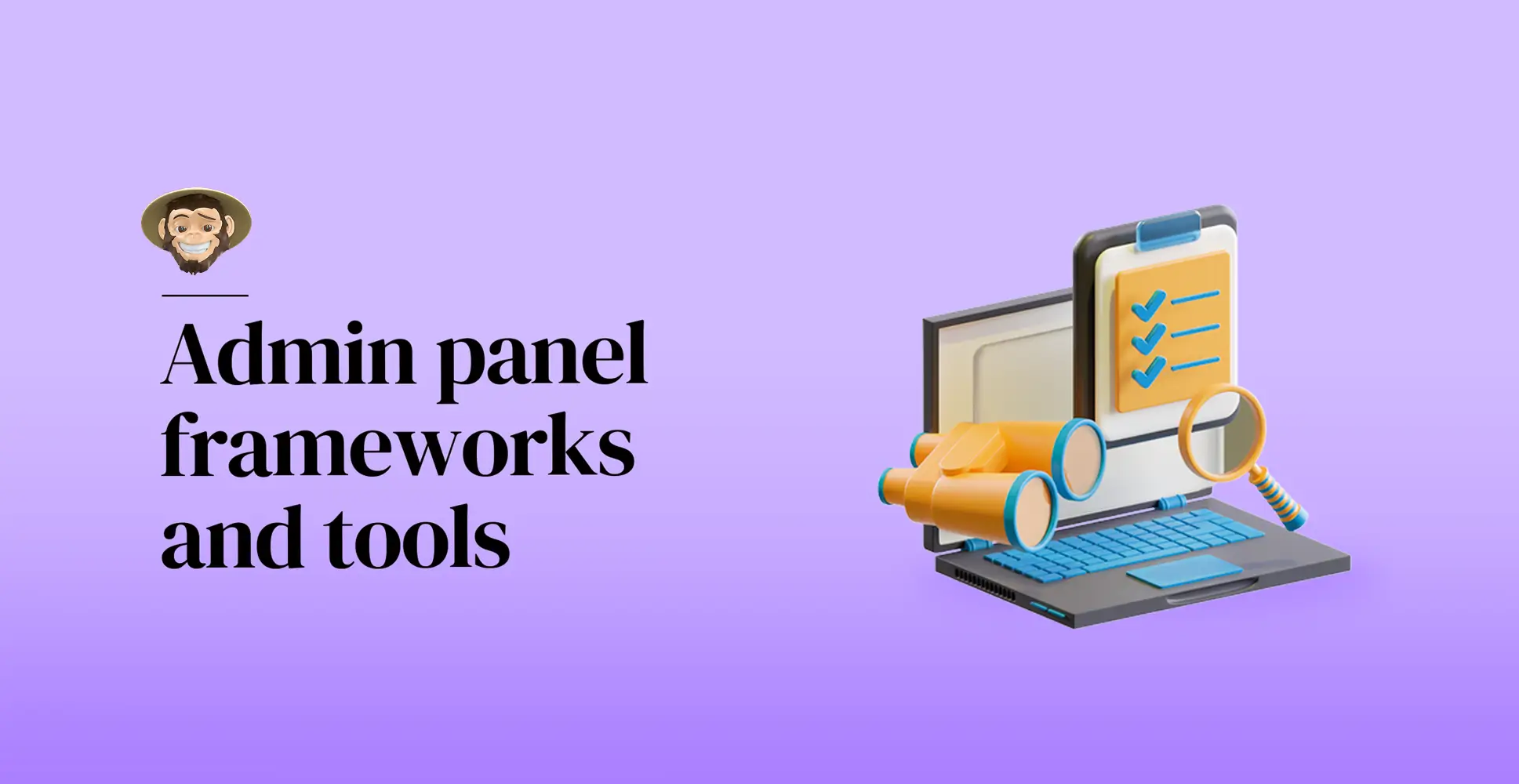
Admin panel frameworks and tools
So far, we’ve been discussing the best practices for developing your own admin panel in-house. However, as we mentioned earlier, there are ready-made tools and frameworks on the market that can simplify the development process of your admin panel and save you time and money on this crucial aspect of your mobile app. These frameworks allow you to automate CRUD (create, read, update and delete) operations, a critical but tedious part of data management, and have ready-made UI templates to facilitate the development of your admin panel. However, you must keep in mind that they don’t create any of the core functionalities of your app; they don’t build backend features and aren’t the best for flexibility and customization. Instead, these frameworks are meant to simplify the creation of UIs that connect to your app’s backend and data source to provide low-code, or no-code, alternatives to admin panel building.
Here are some of the most popular types of frameworks for building admin panels:
Low-code or no-code: Most of these types of frameworks are open-source platforms designed to help you build admin panels, internal tools, and CRUD apps in no time. The fact that most of them are open-source means they are free to use, allowing you to take advantage of their cloud service, self-host your apps using platforms like Docker, and access their source code via GitHub, Appsmith and JetAdmin are two examples of these types of frameworks that offer a myriad of ready-to-use admin panel templates and have countless database integrations in case your app uses renowned tools such as DynamoDB or MongoDB. Additionally, most of them boast a very user-friendly “drag and drop” interface that helps you create admin panel UI fast and easily with pre-built components. They also come with multiple widgets and a lot of documentation and community support.
Frontend admin templates and libraries: There are numerous and very often free admin panel templates and libraries that allow you to integrate them into your frontend components and use them to build admin panels. They are instrumental if you’re developing a simple admin panel for a simple app that doesn’t require a lot of data management or complexity. However, most of these libraries and templates need you to write code to connect them to your databases and APIs and aren’t very customizable. They can also be tricky to update and adapt as your admin panel’s requirements change.
Database GUIs (graphical user interfaces): Database GUIs are not precisely designed to help you build admin panel interfaces, but they are great if you need raw database integrations. They give you complete control over your mobile product’s data. Still, you should use them with additional security protocols because they do not support user access permissions, user roles, or access approvals. Some examples of database GUIs are Postico and Robo 3T.
Backend admin libraries: If you have worked with popular backend frameworks like Django or Ruby on Rails in the past, then you probably already know that they have libraries that allow you to build admin panels for your web apps. Using these backend libraries, you can create your admin panel without writing extra code lines and can take advantage of tons of customizations and automation capabilities.
Which type of framework you choose depends entirely on your app, team, and company. Ideally, we recommend you choose the solution that gives you the fastest, most scalable, intuitive, and user-friendly option for your admin panel’s successful development. However, if you can afford it and your team has the time and knowledge, then we recommend building your own admin panel in-house. This option offers the most customization and scalability and gives you complete control over which elements you choose to implement or eliminate. If, on the other hand, you don’t have the time or the resources for an in-house admin panel, then you can choose a low-code framework that is highly flexible and provides all the automation and resources you need.
Whichever approach to admin panel development you choose, remember always to conduct proper research to reduce the chance of costly mistakes and make the most out of the tool you select.

Final Thoughts
An admin panel is a powerful tool that complements all the functionalities, features, and graphics that you inject into your app. It enables you, or its users, to always stay on top of the performance of said elements. No other tool or part of your mobile app will allow to organize, analyze, and process data and other aspects of your product the way admin panels do. Still, developing an admin panel is no easy feat. It requires you and your team to understand how they work and implement all the best practices and requirements to allow this crucial part of your app to function at peak performance consistently. Remember to make it scalable so it grows with your app but make sure it remains simple, flexible, user-friendly, and intuitive. And as we always say, prioritize user research and gather feedback when developing your admin panel so you can keep your end user’s needs always at the forefront.
We at Foonkie Monkey have over ten years of experience developing robust, innovative mobile apps. So, if you need us to develop your admin panel or have any questions or concerns regarding this article or any other topic, don’t hesitate to contact us!
